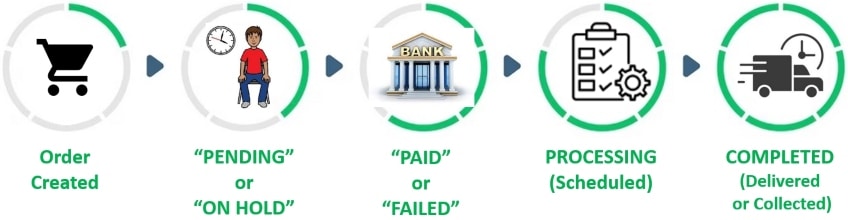
After creating your Order, there are usually 2 types of Email that you will receive from us:
- Automated Emails sent by our website
- Manual Emails written by the Isan Flowers 2 Team
Order Status Types
The Automated Emails sent by our website are usually Order Status emails. Your isanflowers2.com Order will usually have one of the following status types (depending on what stage the Order is at):
- PENDING PAYMENT: Orders waiting for payment confirmation, usually from an online payment gateway like PayPal or Stripe. This confirmation will never be received if the customer abandons the payment process before payment is completed (and those Orders will stay as Pending Payment status until/unless payment confirmation is received later, or the Order is changed to Cancelled or Failed status). When an Order is Pending Payment, the Order has not yet been approved or rejected and the Order cannot be processed until payment is completed/confirmed.
- ON-HOLD: Orders waiting for payment confirmation, or customer has abandoned and is no longer trying to pay. An Order is changed to On-hold from the Pending, Cancelled or Failed order status. This status is also given to Orders that customers have chosen to pay by Bank Transfer (an “offline” payment method that does not have immediate, automatic payment confirmation) and Isan Flowers 2 will manually change the order status to PROCESSING after we receive the bank transfer.
- FAILED: Unpaid Orders that customers have tried to pay but payment failed for some reason, or customer abandoned payment before it was completed.
- PROCESSING: Orders for which payment has been successfully received and the Order is waiting for Delivery or Collection. (Isan Flowers 2 will normally also try to contact you manually to confirm your Order and ask you any questions we may have about your Order).
- CANCELED: Orders that the admin or the customer have cancelled, usually when the customer cannot pay successfully or no longer wants to pay.
- COMPLETED: Orders that have been Delivered or Collected. (Isan Flowers 2 need to manually change an Order status to this).
- REFUNDED: Paid Orders for which a customer has been given a full or partial refund.

Not every Order Status generates an automatic email & Order Status can sometimes change quickly.
Checking the Latest Status of your Order

You can check the status of your Order on our website anytime. Where to see it depends if you have created your Order as a Logged-In Customer or as a “Guest Customer”.
If you created your Order as Logged-In Customer (isanflowers2.com Member):
- You can see the status of your Order in the Orders area of your Account page when you are logged in.
If you created your Order as a “Guest Customer” (you were not logged in):
- You can see the latest status of your Order on our Guest Customer Order Status page.
- NOTE: There are many benefits to being a member of isanflowers2.com. Join Us! (see our Member Benefits page for details, and REGISTER)




