
(See this Wishlist page anytime, click the HEART symbol near the Login / Log Out text on the green menu bar near the top of the website)


PLEASE MANUALLY REFRESH this page in your browser to ensure your Wishlist item count & list of items below is up-to-date.
Currency Price Guide (Approx) …
1,000 (Thai) Baht =
$29-31 USD
$47-49 AUD
£23-25 GBP
28-30 EUR
Benefits of the Isan Flowers 2 Wishlist feature/page …
- Create a shortlist of products you like, and then decide which products you want to buy now (and also keep the products there to see/buy in future).
- Save products you like but are not ready to buy yet, so you can easily find them again in future:
- If NOT logged in to our website when you add to your Wishlist … items are usually saved for a maximum of 90 days (unless you manually clear your cookies).
- If you are ARE logged in … items are usually saved permanently (until you delete them).
- Track your favourite products.
Some of the things you can do with products in your Wishlist …
- Click on the product name to view it’s product page again.
- Add your own Notes about the product.
- Add products from your Wishlist to your Cart and go through Checkout to order them.
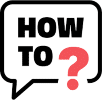
HOW TO … SEE YOUR WISHLIST ANYTIME …
You can find/open your Wishlist page via a number of ways, including:
EITHER … Use the Heart icon next to the Login / Log Out text near the top of the website.
OR …. Open the OTHER menu item in the “Info” Menu bar across the top of the website and choose My Wishlist.
HOW TO … ADD PRODUCTS TO YOUR WISHLIST …
There are 2 main ways:
EITHER … Use the Heart icon in the corner of a product photo/image.
OR …. (on a product page) Use the Add to Wishlist button.
HOW TO … REMOVE PRODUCTS FROM YOUR WISHLIST …
There are 3 main ways:
EITHER … Use the Heart icon in the corner of the product photo/image.
OR …. (on a product page) Use the Remove from Wishlist button.
OR …. (on this Wishlist page) Use the X button for the product you want to remove.
HOW TO … TAKE PRODUCTS FROM YOUR WISHLIST TO YOUR CART …
The main way is (on this Wishlist page) Use the Add to cart button for the product you want.




